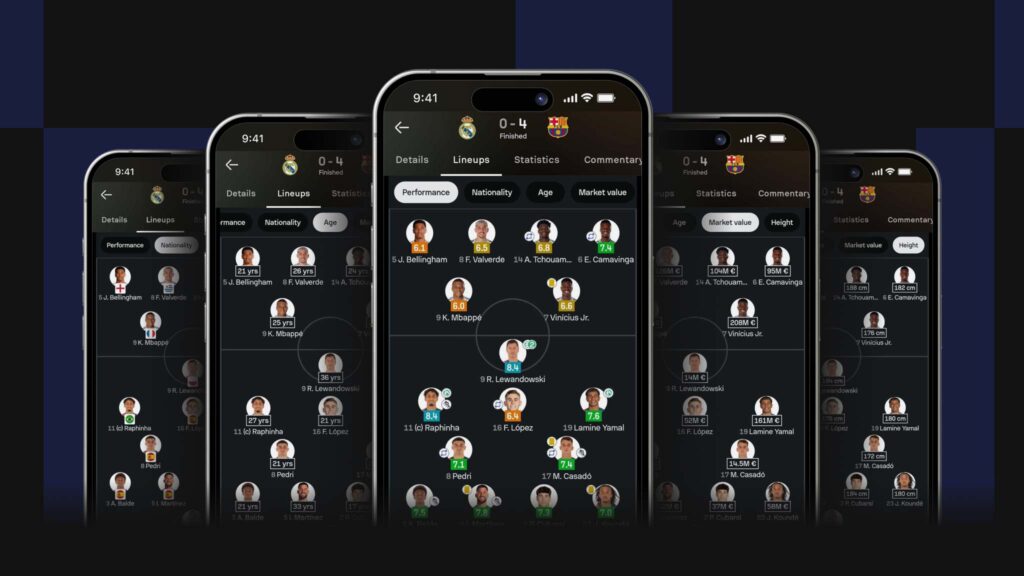At Sofascore, we’re dedicated to delivering unparalleled sports analytics to fans worldwide. With our latest update, we’re revolutionizing the Lineup Feature by introducing customizable toggle chips that allow you to personalize the type of player information displayed on the pitch. Whether you’re a sports enthusiast, analyst, or scout, this new feature ensures you get the most relevant insights at your fingertips.
Let’s explore what’s new, how to use this innovative tool, and why it’s a must-have for anyone passionate about understanding the game on a deeper level.
What’s New: Toggle Chips for Dynamic Lineup Displays
The redesigned Lineup Feature introduces toggle chips, making it easier than ever to analyze match data. These chips allow you to control the type of player information shown directly on the pitch visualization, ensuring your view aligns with your analytical needs or personal preferences.
Here’s what the chips offer:
1. Performance Chip
- Displays Sofascore ratings and performance elements around each player.
- Ideal for assessing individual contributions during or after a match.
2. Club / Nationality Chip
- Shows the club logo for national team events or the country logo for club matches.
- Provides a cleaner, logo-focused view without performance data for a simplified perspective on team representation.
3. Age Chip
- Highlights each player’s age.
- Perfect for evaluating a team’s balance of youth and experience.
4. Market Value Chip
- Displays the current market value of each player.
- Offers a glimpse into the financial strength and investment levels of the teams.
5. Height Chip
- Valuable for understanding physical attributes that might influence game strategies, like aerial duels.
- Shows the height of each player.
Dynamic Team Summary
A brand-new addition is the team value summary, displayed under each team’s name. This summary adapts based on the selected chip:
- When the Age chip is selected, it shows the average age of the starting XI.
- When the Market Value chip is selected, it displays the total market value of the starting XI.
- When the Height chip is selected, it reveals the average height of the starting XI.
This enhancement not only enriches the lineup experience but also provides quick, actionable insights into team composition and dynamics.
How to Use Sofascore’s Redesigned Lineup Feature
1. Accessing the Lineup Feature
To explore the redesigned lineup, navigate to a match on the Sofascore platform and select the “Lineups” tab. The interface now features toggle chips at the top of the pitch display, ready for you to interact with.
2. Switching Between Information Chips
Click on any chip to instantly update the player information displayed on the pitch. Each selection offers a unique perspective:
- Use the Performance chip to analyze player contributions with detailed ratings and metrics.
- Choose the Club / Nationality chip for a clean view that highlights team affiliations through logos.
- Select the Age chip to focus on the age composition of the lineup.
- Opt for the Market Value chip to evaluate the financial value of the squad.
- Explore the Height chip to assess physical characteristics like player height.
3. Interpreting Team Value Summaries
The dynamic team value summary, located beneath each team name, provides an at-a-glance metric:
- If you select Age, it calculates the average age of the starting XI, offering insights into the team’s generational balance.
- With Market Value, it displays the total market value of the starting XI, showcasing the financial scale of the team.
- Choosing Height reveals the average height of the starting XI, offering a quick assessment of physicality.
This seamless toggle functionality ensures that Sofascore adapts to your specific needs, whether you’re analyzing individual players, comparing teams, or exploring match data in greater depth.
Why This Feature Redefines Lineup Analysis
The redesigned Lineup Feature is a game-changer for football analytics, offering unparalleled flexibility and depth. Whether you’re watching live matches or revisiting key moments, this feature allows you to:
- Customize Your View: Tailor the lineup display to focus on ratings, demographics, or financial data.
- Save Time: Quickly interpret lineup strengths and weaknesses with team summaries.
- Enhance Engagement: Dive deeper into match data, empowering yourself with insights that bring the game to life.
By introducing these customizable toggles, Sofascore continues to lead the way in sports analytics, ensuring that our platform remains the go-to choice for football fans and professionals alike.
Conclusion: The Future of Lineup Analytics Is Here
Sofascore’s redesigned Lineup Feature isn’t just an update – it’s an evolution. With toggle chips and dynamic team value summaries, the feature offers a new level of insight and personalization, making match analysis more accessible, engaging, and precise.
Whether you’re a casual fan, a tactical enthusiast, or a professional scout, this feature enhances your ability to understand the game like never before. Try the updated Lineup Feature today on the Sofascore platform and elevate your matchday experience.
Don’t forget to update (or download) the app to enjoy this revamped feature. It’s already live for Android and on our website, with iOS updates coming soon!
As we continue to innovate, stay tuned for more features that will redefine how you follow and analyze the beautiful game.